At present there are many RPA tools available in market, but it is important to know what tool provide what feature, will that be able to fulfill your need, is that in your budget and many more which are required to take a good decision. In this article I am trying to explain few things which will help you to take your decision either you are looking best tool for your organization or you are looking to make it a carrier choice.
Various RPA tools available in market
As per Forrester Wave 2017 Q1[1] report below are the Leaders and Strong RPA vendors
- Automation Anywhere
- BluePrism
- UiPath
- NICE
- EdgeVerve
- Pega / OpenSpan
- Workfusion
Market Leaders
As per report below 3 are the strong market leaders with various attributes
- Automation Anywhere is the current market share leader
- Blue Prism is an innovator that first saw RPA as distinct from BPM
- UiPath provides an open platform well suited for complex automation
Technology Scores
UiPath scores best in the technology category, AA has the biggest market presence and breadth of use-cases while BP scores best when it comes to bot governance and deployment features though, I think, they are a bit underrated.
Best RPA Tool
There is no “the best RPA tool” as such. It all depends on the requirements and needs of a person and what they are looking for.
There are a huge variety of factors in which all the tools differ from each other in. A very simple example is with regards to the language , I was recently asked for a requirement on Arabic language and the company I work with does not support that, infact there is only 1 tool which supports that. So for that client that 1 particular tool will be the best.
Another set of person might be looking at costs , the third might be looking at a variety of things like process change management , another might be looking at automation of research . For each category there might be a different tool available in the market.
So lets analyse the pros and cons of these market leaders so that you can decide which one best suit for your need.
UI Path
UI Path is extremely user friendly, it shines in Citrix and was specifically designed for BPO Automation, based on client insights.
Below are some key points
- Speed of implementation would be very high but anyone who has worked on it can sense the delay problem that has to be improved upon.
- Can be used for various integration services with different workflow modules hence scoring high on re usability.
- Citrix environment automation and desktop contribute to major pros of this tool. The architecture of the tool ensures future proof, meaning it can evolve in unbelievable measures.
- It has a free community edition allowing everyone to download and learn with umpteen number of learning PDF’s and videos available online
- Only con is lack of control. No coding. Neither C# nor VB script can be run.
Blue Prism
The term Robotic Process Automation was invented by Blue Prism, that itself proves they are the pioneers in Robotic Process Automation software development. Blue Prism has been recognized by the American IT research and advisory company They already have more than 100 customers around the world and partnered with biggest giants like NHS, Accenture, Hexaware, Hewlett Packard Enterprise, Capgemini, IBM etc.
Below are some key points
- Enterprise grade RPA solution tool with extreme control over activities and point blank approach towards object creation, coding and automation implementation. Its difficult to go wrong when coding can be done.
- Speed of implementation can be controlled (which is very high) by anchoring browser based automation and through, I say it again, coding. Check for element and other features, like waiting until object exists in a page of a browser with three modes namely, accessibility, HTML and region mode giving more options and control over selection and accuracy.
- The code insertion part gives Blue Prism an edge over other RPA tools but, other tools like Automation Anywhere and UI Path have been very successful in making it user friendly.
- Whereas other automation tools are designed very well for some processes and are lacking in a few others, Blue Prism have the capacity to automate almost anything without any exception.
- BP has only back office (batch automation / unattended automation) and does not support front office robots. Front office is also known as attended automation or RDA Robotic Desktop Automation
- Annual support cost and license cost is higher than other tools.
Automation Anywhere
- It is a way lot developer friendly tool with a decent sociability to handle huge volumes
- it offer both front office and back office robots, The front office is also known as attended automation or RDA Robotic Desktop Automation
- It is more script based, while UI and BP have visual process designers. This means you need to have better programming skills to use AA.
- It has a really smart recorder option which is not present in Blue Prism. UI element identification works well in both, but seems more robust in Blue Prism as it considers multiple factors apart from xy coordinates.
- Automation anywhere robots can be deployed on both physical attended machines and cloud.

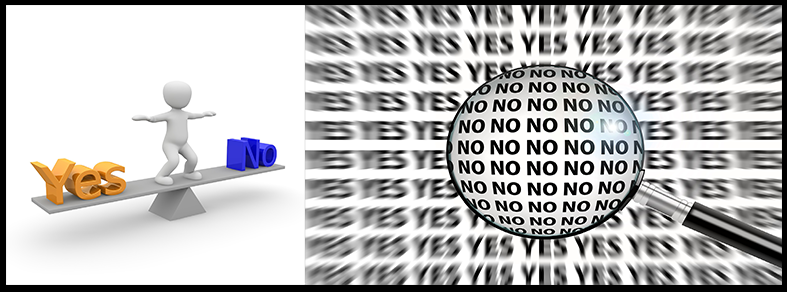

Hi Buddy,
Very cool to see your post come up when I was searching this topic!
Has anyone run UIPath on parallels? I’m having bad behavior sending hotkeys.
I am trying to copy an excel range and paste it down one cell (it’s a set of formulas in a footer and the last computed row). The human way to do this is select the range, ctrl-c, arrow down, ctrl-v. I swear this was working and I didn’t change anything (I know something must have changed) but now the send hotkeys is not working and I get an error on the initial one that says error sending text. When I run it and the error comes up the keyboard no longer works and I have to reboot the windows VM to get my keyboard back.
Can anyone help me?
Excellent tutorials – very easy to understand with all the details. I hope you will continue to help me provide more such tutorials.
Thanks a heaps,
Ganesh
Hi There,
Awesome article. Thanks for making that available. I’ve been using your help to build my own POC and will publish the steps in another blog soon.
I have a below scenario. Can anyone tell me, how UIPath robot will perform in this scenario.
Scenario:
I want to run UIPath robot in Virtual windows machine. I am connecting to this virtual machine through remote connection from my local machine. After connecting this virtual machine through remote connection, I am minimizing the screen of the remote connection and let the UIPath unattended.
I want to know whether UIPath robot will be able to work with the UI elements on the screen and able to work in exactly same manner as it would have been when it was maximized?
If yes, then how we can do that with UIPath Studio? Is there any setting required to do that? Would there be any performance issue in this case?
Appreciate your effort for making such useful blogs and helping the community.
Cheers,
Bittu
Great Site, The Course were so simple and easy to understand.